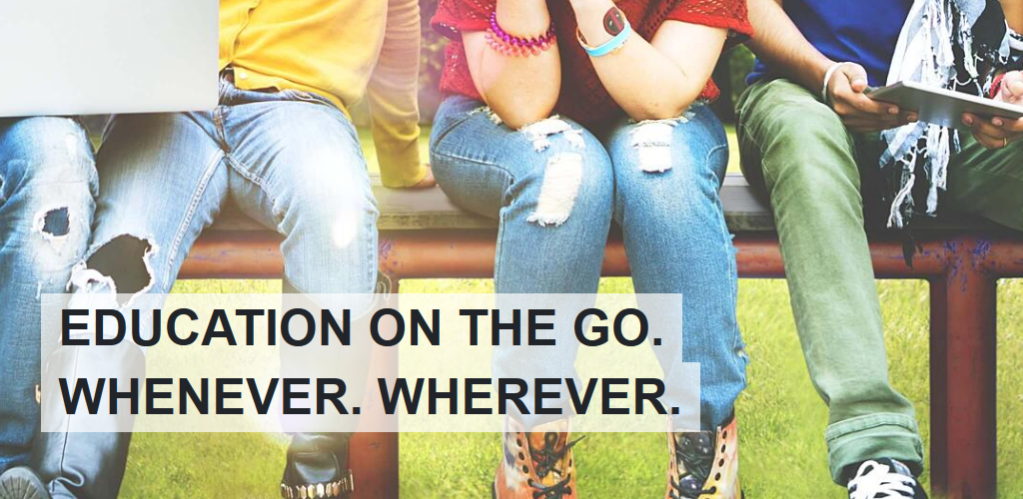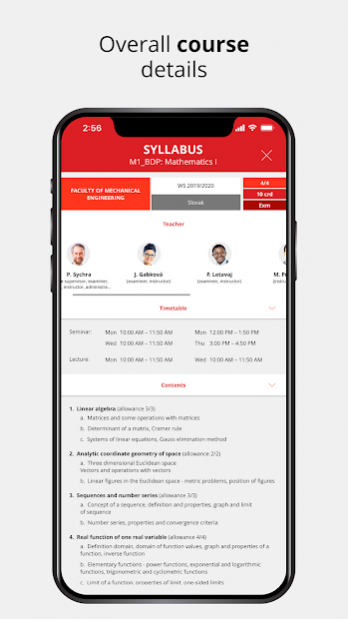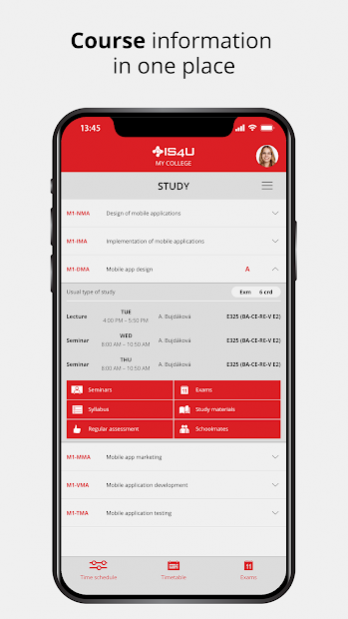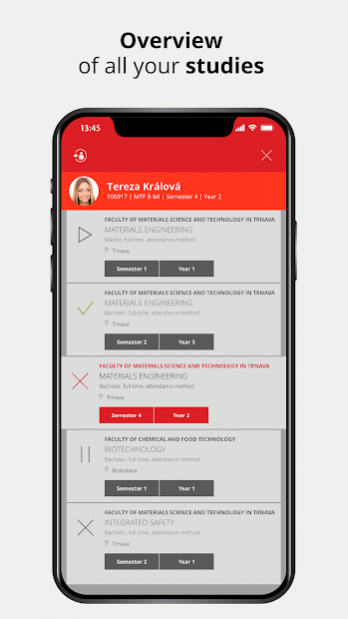My College 1.1.12
Continue to app
Free Version
Publisher Description
My College is an official mobile application for students at STU (Slovak University of Technology in Bratislava), PEU (Pan-european University), ŠAUni (Škoda Auto University), TUZVO (Technical University in Zvolen),SUA (Slovak University of Agriculture in Nitra), NEWTON College, CEL (College of Enterpreneurship and Law), UCB (University College of Business in Prague), VŠE (Prague University of Economics and Business) and UCC (University of Creative Communication).
The My College mobile app allows you to manage your studies, view current courses with details, register for exams, display academic schedules, take a look at financing or scholarships, discover whom you will be sharing your classes with, submit a request with the Study Department * as well as many more functions.
THE APPLICATION CONTAINS
Overview of degree programmes
Timetable and current courses
Current assessment of semester work
Sign up for exams and access grades
Room details with interactive map
Lecturers and classmates
Comprehensive academic calendar
Overview of tuition and financing
Summary of granted scholarships
Manage contact centre requests *
Print study documents
An overview of your study materials
Simplified login using biometrics
Document server
Search for a person at the university
* what you can look forward to
RATE THE APPLICATION
Are you satisfied with the app? The reward for us is your recommendation of the app to your classmates and as many ***** as possible. If you wish to comment or share opinions, we'll be happy if you contact us through the app or the website "https://support.moje-studium.cz/en".
THANK YOU!
About My College
My College is a free app for Android published in the Teaching & Training Tools list of apps, part of Education.
The company that develops My College is IS4U. The latest version released by its developer is 1.1.12.
To install My College on your Android device, just click the green Continue To App button above to start the installation process. The app is listed on our website since 2022-02-17 and was downloaded 1 times. We have already checked if the download link is safe, however for your own protection we recommend that you scan the downloaded app with your antivirus. Your antivirus may detect the My College as malware as malware if the download link to cz.uis_info.moje_studium is broken.
How to install My College on your Android device:
- Click on the Continue To App button on our website. This will redirect you to Google Play.
- Once the My College is shown in the Google Play listing of your Android device, you can start its download and installation. Tap on the Install button located below the search bar and to the right of the app icon.
- A pop-up window with the permissions required by My College will be shown. Click on Accept to continue the process.
- My College will be downloaded onto your device, displaying a progress. Once the download completes, the installation will start and you'll get a notification after the installation is finished.